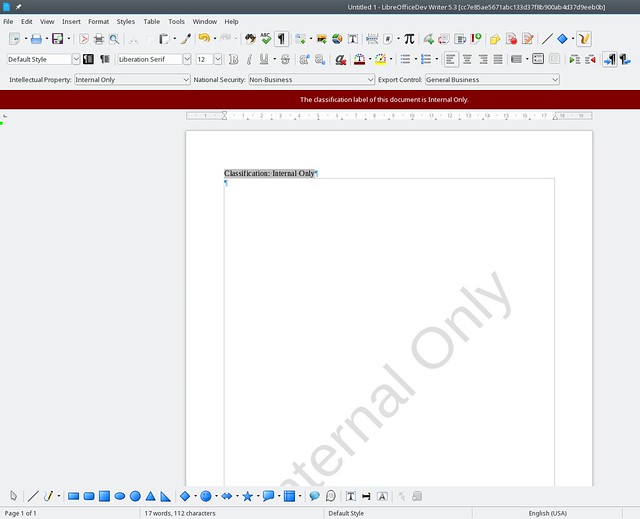Estimated read time: 2 minutes
I explained the concept of the classification toolbar appearing in LibreOffice 5.2 in a previous post. One incremental update on top of that is support for multiple categories, which I’m describing here.
TSCP in its BAILSv1 spec defines 3 different policy types (IntellectualProperty, NationalSecurity and ExportControl), and you can set different classification categories for different policy types. Giving a practical example, if you’re communicating with someone, then you can declare what policy type will you be using for that communication, and tag a single document multiple times, once for all used policy types.
This multiple-categories feature wasn’t supported by LibreOffice previously, we simply read the IntellectualProperty type from the document, and also only wrote that. Now the user interface still reacts to the IntellectualProperty policy type (since in case there are multiple policies and each of them wants a different e.g. watermark, the UI has to pick one in some way), but other than that we read all types from the document, all values are shown on the toolbar and of course you can also set all of them.
All internal APIs and the .uno command that can be used from macros take a
type parameter to get/set a given type of category, if wanted. As usual, you
can try this right now with a 5.2 or
5.3 daily build. :-)