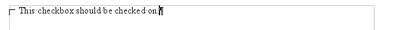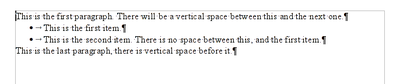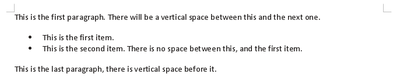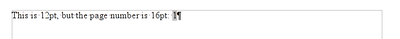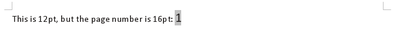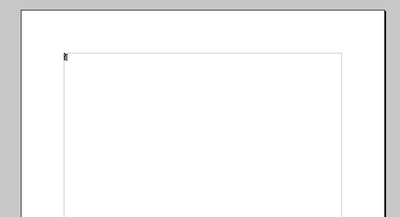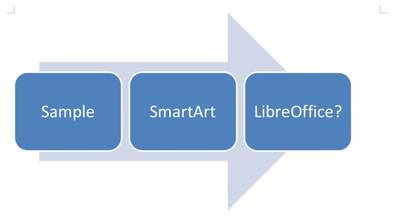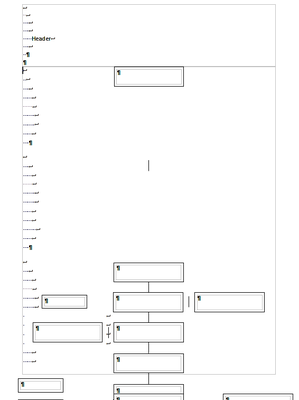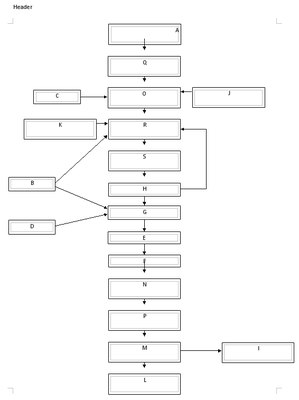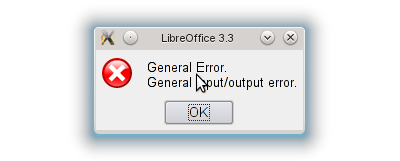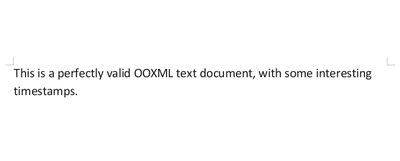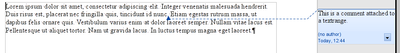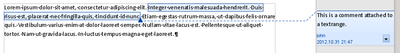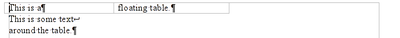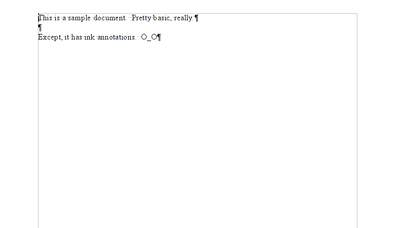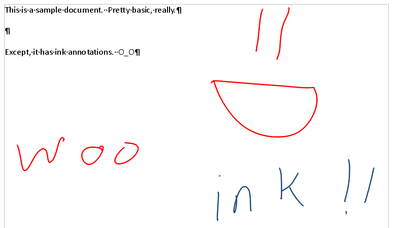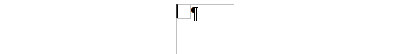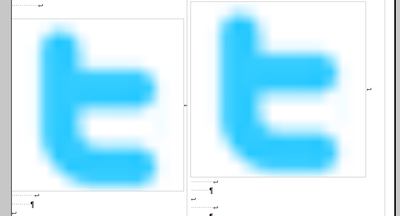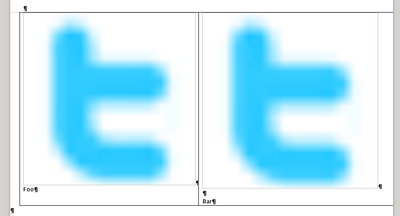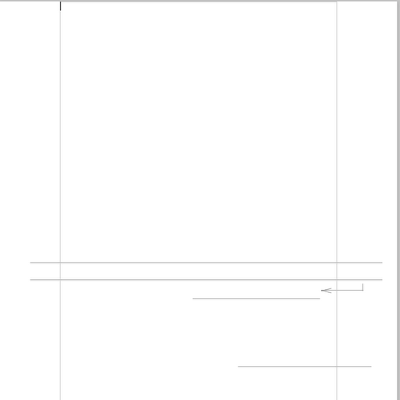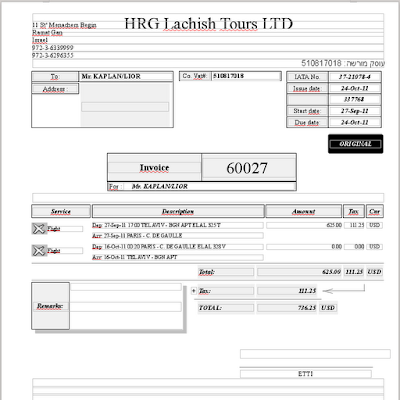When you want to have pages with different properties in Writer, you use page
styles. If you want to do something similar in Word, you have to use sections.
One of the benefits of page styles is that you can use them multiple times, and — as usual with styles — whenever you change your mind, you can edit just the
style, and all its uses will be updated consistently. There is, however, one
feature that Word sections have and we lacked so far: sections can have
different headers and footers on first, left and right pages. In Writer, you
had to use two different page styles if you wanted to achieve the same:
typically named "First page", then a "Default". This was because Writer could
differentiate only between right and left pages, not first ones.
In LibreOffice 3.7, there will be a new checkbox to "unshare" the header and
footer of the first page with right/left pages:
Right now, only ODF filters are updated to open / save this feature (as
suggested by this old
proposal) — in later versions it’s planned to update the DOCX, DOC and RTF
filters as well, removing quite some code from import filters working around
this limitation of Writer core.