Estimated read time: 3 minutes
I worked on improving the EPUB3 export filter in LibreOffice further recently. First, thanks to Nou&Off in cooperation with a customer who made this work possible. Since the previous blog entry there have been a number of improvements around a next set of topics.
Cover images
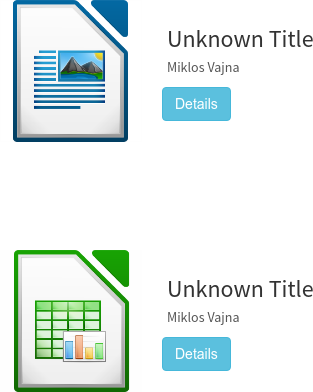
It is now possible to specify a cover image for the exported EPUB file. Given that a cover image is not naturally part of the Writer document model, I introduced the concept of a media directory for the EPUB export. The media directory is a directory next to the source file, with the <file name without extension> name. If that directory contains a file named cover.svg (or .gif, .jpg, .png), the exporter will automatically use it. Otherwise you can customize this default.
The picture shows two EPUB files in Readium with different cover images.
Improved metadata support
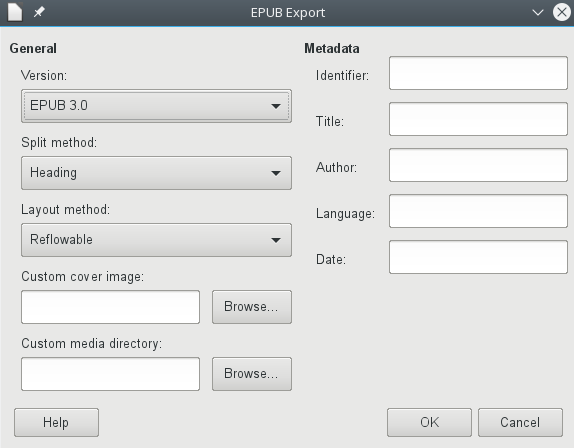
It’s quite frequent that you are technically author of a document, but the logical author of the book is somebody else. Same for the date of the book, and so on. So the EPUB export dialog now has support for overwriting the defaults coming from the Writer document model. For mass-conversion of documents it’s possible to place a <file name without extension>.xmp file in the media directory and XMP metadata from that file will also overwrite metadata coming from the document model.
The picture shows the extended EPUB export options dialog.
Footnotes and image popups
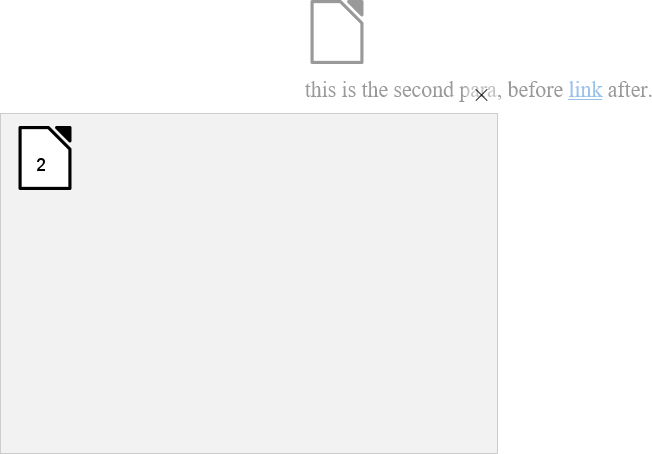
I’ve added support for footnotes. As a special case of this, image popups on images and text is now supported. This works by placing a relative link on a text portion or on an image, and placing an image with the same name (e.g. in high resolution) in the media directory. In this case the EPUB export will bundle the image from the media directory inside the EPUB file and clicking on the text or image will open the bundled image in a popup (or in some other container, depending on how your reader interprets footnotes).
The picture shows such a popup in Microsoft Edge.
Fixed layout
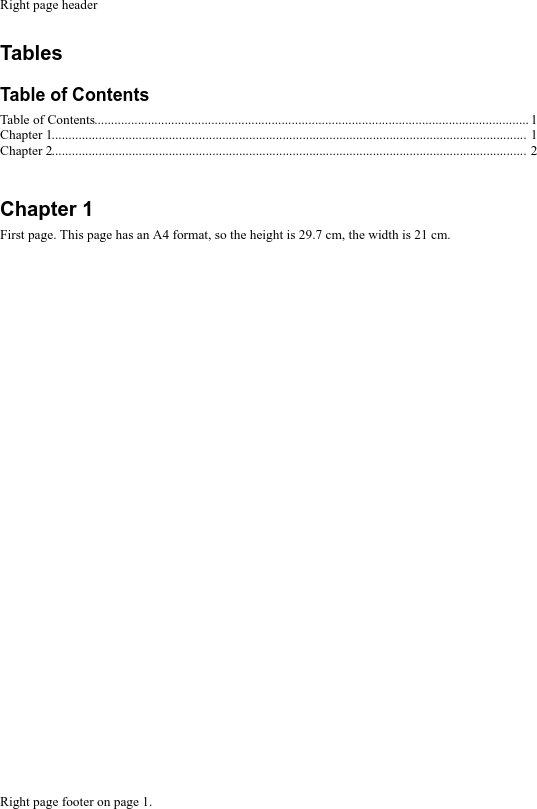
The EPUB3 fixed layout is quite similar to PDF, just it is built on top of XHTML and SVG. Possible use-cases for this can be:
-
exporting a document where presenting the content as reflowable text would be misleading (e.g. comic books), but the publisher of the book only works with EPUB (reflowable or fixed layout, but no PDF)
-
printing (again, in case for some reason you want to avoid PDF)
These might be very specific situations, but luckily supporting them is not too complex. I implemented an approach very similar to the PDF export, where we export individual pages of the Writer document’s layout as a metafile, and then consume that — this time with the SVG export. Building on top of the existing Writer layout and SVG export means the hard work is really done by these components, the EPUB fixed layout export just puts these together.
The picture shows a Writer document with a table of contents containing page numbers, a header and a footer in Readium.
All this is available in master (towards LibreOffice 6.1), or you can grab a daily build and try it out right now. :-)