Estimated read time: 1 minutes
Today I gave a LibreOffice: Code Structure talk at LibreOffice conference 2017. These are an updated version of Michael Meeks' original slides, it’s actually surprised me how many things changed since April 2016. :-)
Estimated read time: 1 minutes
Today I gave a LibreOffice: Code Structure talk at LibreOffice conference 2017. These are an updated version of Michael Meeks' original slides, it’s actually surprised me how many things changed since April 2016. :-)
Estimated read time: 2 minutes
I recently fixed tdf#108963, which is a PDF export bug — in case of highlighted and rotated text in e.g. Impress, the highlight rectangle in the PDF export was not rotated.
This is how the export result looked like:
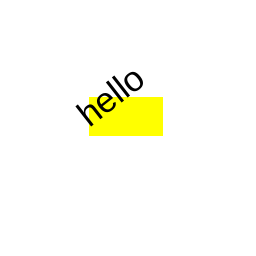
And this is how it now looks like, after fixing:

For a long time the PDF export filter had no tests at all; the current approach I introduced is that we parse the PDF export result with pdfium, which is an excellent PDF rendering library (I covered it in general in an earlier post).
So given that pdfium knows how that rectangle looks like, we should be able to query the details of it from a test as well, correct? It depends. Yes, it’s possible technically, but no, most of the pdfium functionality is actually not exposed at its public API.
The current situation is that one could use FPDF_LoadMemDocument(),
FPDF_LoadPage() to get access to a PDF page, then FPDFPage_CountObject() and
FPDFPage_GetObject() to iterate over objects on a page. We can filter for the
relevant object by using FPDFPageObj_GetType() and FPDFPath_GetFillColor(),
that will give us the only path that has a yellow fill color.
But getting more info about the geometry of the path isn’t really possible. As
a workaround I went with FPDFPageObj_GetBounds() for the test, but wouldn’t it
be nicer to get the individual segments (the objects that are the children of
a path) and then get coordinates and other properties of a segment? This is
what the recent API I added to pdfium now does. It provides the followings:
FPDFPath_CountSegments() gives you the number of segments of a path
FPDFPath_GetPathSegment() gives you a given segment, via a new
FPDF_PATHSEGMENT opaque type
you can use FPDFPathSegment_GetPoint() to get the coordinates,
FPDFPathSegment_GetType() to get the type (move to, line to, etc.) and
FPDFPathSegment_GetClose() to see if the segment closes the current subpath
of the path (or not)
This means that after the next pdfium update in LibreOffice, PDF export tests can nicely assert these properties of paths instead of dubious bounding box should be larger after rotation assertions.
Estimated read time: 2 minutes
Tables and sections in LibreOffice Writer are both containers, and in some cases it makes sense to have sections inside tables or tables inside sections. (For example you can mark a group of paragraphs as read-only by including them in a read-only section.) Tables in sections, split over multiple pages was already working, but now it’s possible to have sections in tables split over multiple pages as well.
First, thanks Escriba who made this work possible.
There were 3 parts of this work, you can read some details about them below.
The first goal was to handle the split of multi-line paragraphs inside sections inside tables. Initially this looked like this:
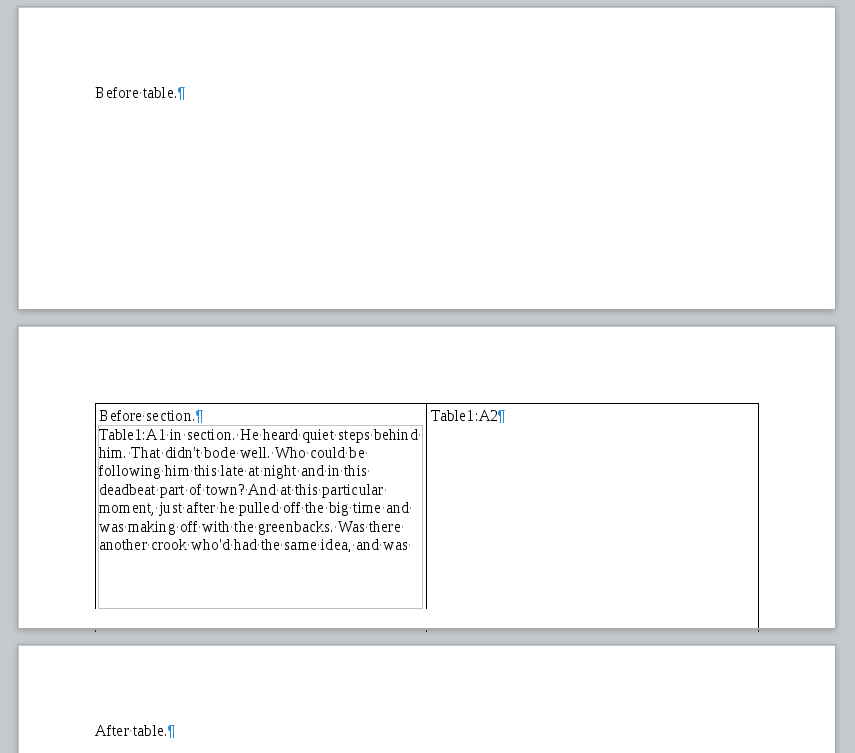
After commit tdf#108524 sw: attempt to split section frames inside table cells it looks like this:
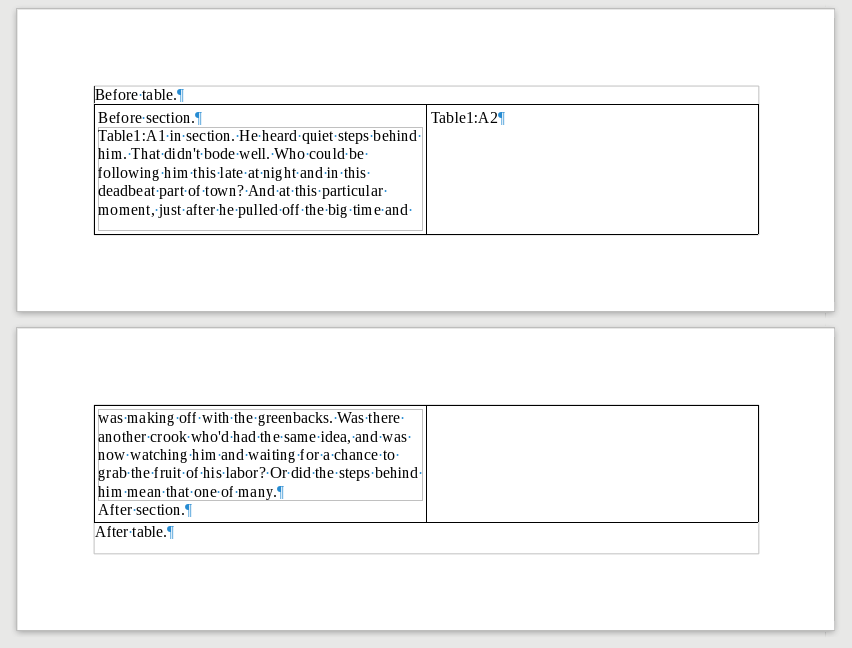
Technically this is a situation different to the previous one, as split paragraphs have a master (first) frame and one or more follow (non-first) frames; and the previous stage only addressed the move of follow frames to next pages. Initially such a document looked like this:
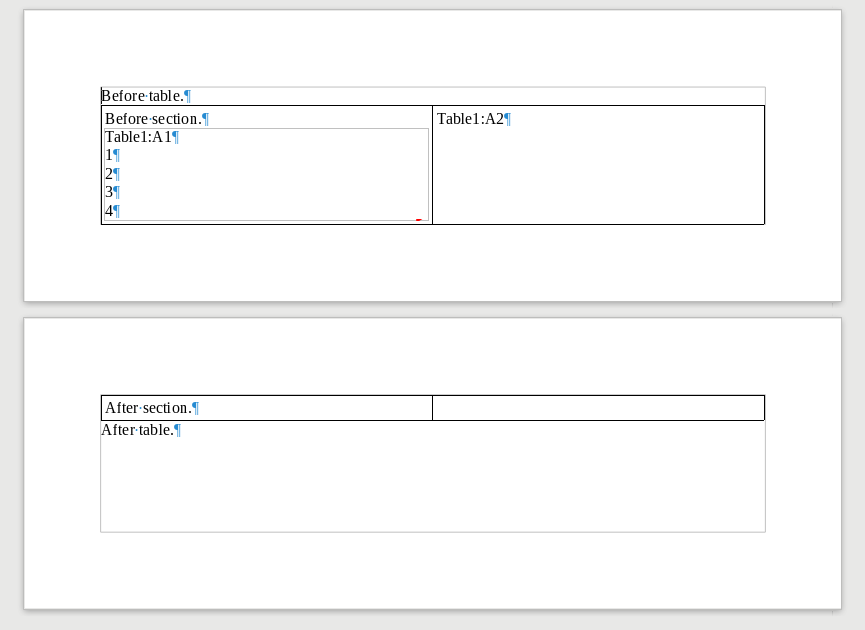
After commit tdf#108524 sw: split section frames inside table cells, non-split text frames it is laid out as expected:
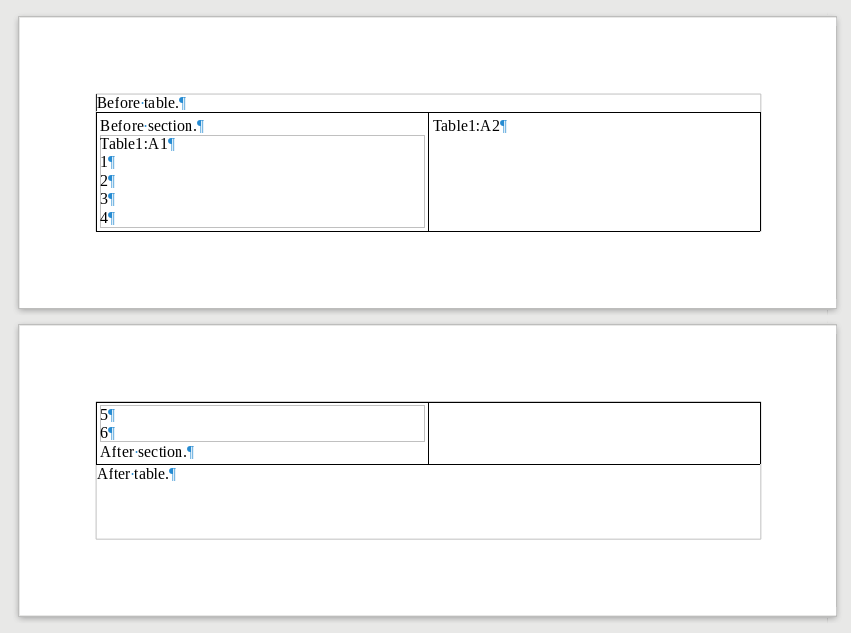
The last piece was moving paragraphs back to previous pages when there is again space for them. Initially we did not use the newly available space:
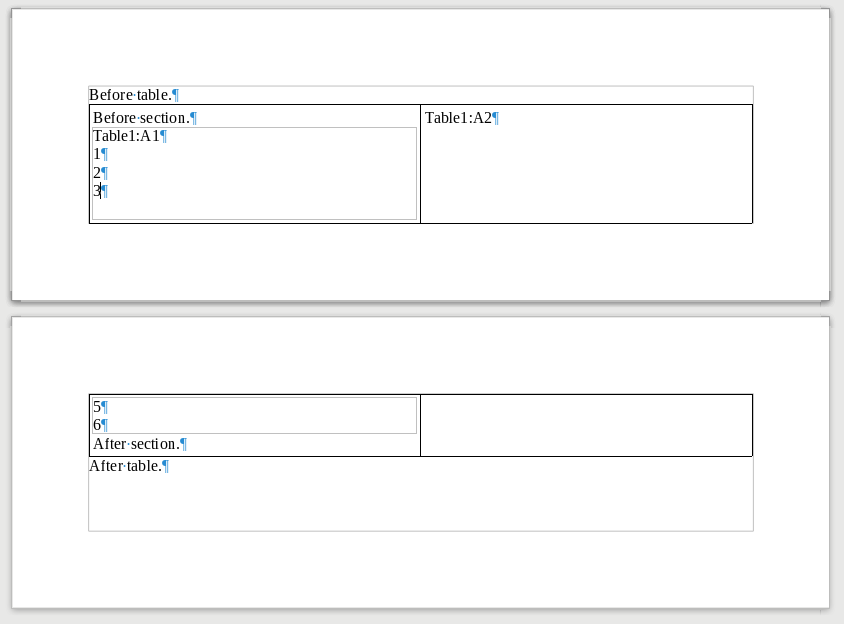
After commit tdf#108524 sw: handle sections inside tables in SwFrame::GetPrevSctLeaf() the paragraph is moved back properly:
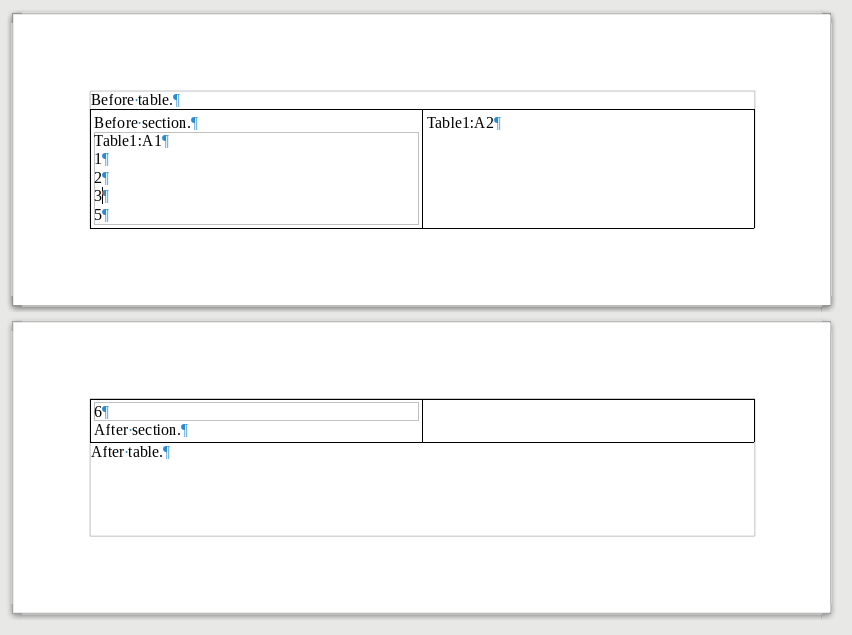
Given that all code changes affect how sections in tables are handled in a parent frame in general (which is a body frame in all the above pictures), the same changes are also usable for other parent containers as well, e.g. linked text frames. Here is how that looks like:
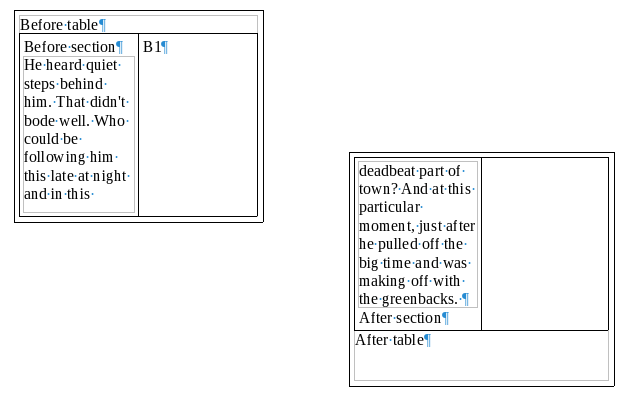
That’s it for now — as usual the commits are in master, so you can try this right now with a 6.0 daily build. :-)
Estimated read time: 1 minutes
If you ever used the mail merge wizard with data sources, then you know how it works: it typically needs some kind of data source (e.g. a Calc spreadsheet), a Writer document containing the email or letter (that contains fields), and then mail merge can generate the personalized documents for you.
In case you have an existing document where you already have such data in a
Writer table, you had to somehow transfer it to one of the formats for which
there was a data source driver, and then you could use it inside mail merge.
I’ve now added a dedicated Writer driver in connectivity/, so picking up
data directly from Writer tables is now possible.
If you are interested how this looks like, here is a demo (click on the image to see the video):
That’s it for now — as usual the commits are in master, so you can try this right now with a 6.0 daily build. :-)
Estimated read time: 2 minutes
LibreOffice uses a number of external libraries, and most of them can be configured to use a bundled version or a system version. libxmlsec was an exception previously (only the bundled version was usable), but LibreOffice master (towards 6.0) doesn’t have this limitation anymore.
Using a bundled version is a good choice in case:
you want to create self-contained binaries
you want to bisect a regression, where possibly the regression was introduced by upgrading one of the external libraries
the system (e.g. macOS, Windows) doesn’t provide the relevant library
Using a system version is a good thing in case:
you want to work with the system, not against it (if a Linux distro already provides libxmlsec, why ship a duplicated copy inside LibreOffice?)
being able to use a system version means our bundled version does not have custom patches which affect the functionality of the library
not having custom patches also means upstream benefit from our submitted patches, these patches are reviewed by competent maintainers and upgrading the external is easier, as there is no patchset to rebase.
With that in mind, let’s have a look what blocked using system-xmlsec in the past:
LibreOffice inherited a large patchset from OpenOffice.org, commit 694a2c53810dec6d8e069d74baf51e6cdda91faa (2012-11-30) had 16 patches, with this scary diffstat:
43 files changed, 5888 insertions(+), 1885 deletions(-)I even increased this when I added the SHA256 patches, as back then I wasn’t sure if it’ll be ever possible to upgrade to a newer libxmlsec version.
Step by step I got rid of most of these patches, either by upstreaming them or realizing they are no longer necessary. Upstreaming wasn’t always trivial, as for our purposes it was always easy to patch something, but for upstream non-compatible changes always have to be conditional. Today we have 3 build-specific patches, 1 backport and 1 feature patch that is (at least) not necessary when signing / verifying documents with software-based certificates.
At the end two more commits were necessary to support building against system-xmlsec, only adding minimal differences when using the system or the bundled xmlsec variants.
If you are a Linux distro packager then --with-system-libs already implies
--with-system-xmlsec, so you probably don’t have to do anything. If you
build LO for static analysis (e.g. Coverity) then this should be also useful,
so not relevant issues in 3rd-party code don’t have to be ignored manually.
Estimated read time: 1 minutes

(via ogervasi)
Last weekend I attended the LibreOffice Perugia HackFest 2017, with the primary goal of mentoring students (together with Eike and Christian): provided they manage to contribute at least one non-trivial easy hack, they get university credits for their work.
I worked with Arianna, Claudio, Francesco and Gian, all of them managed to achieve something by the end of the third day.
When I was not helping others, I also fixed a few bugs:
tdf#107976 sw: let a view handle multiple transferables
tdf#107837 DOCX export: fix balanced multi-col section at doc end
tdf#107684 DOCX export: fix duplicated <w:outlineLvl> element for styles
tdf#106950 sw: support CharShadingValue property on paragraph styles
Some photos I took during the event are available.
Thanks the organizers for the great event, also kudos to Collabora, Red Hat and TDF for allowing mentors to come! :-)
Estimated read time: 1 minutes
This post summarizes the plumbing work around ODF/OOXML digital signatures that I did on LibreOffice master after the 5.3 branch-off up to now. The big thing is the integration of the libxmlsec 1.2.24 release. Among other things, this contains 2 larger changes that I contributed upstream triggered by the needs of LibreOffice:
The ECDSA-SHA256 feature is something I already mentioned, but I did not bother to backport the SHA1 and the SHA256 part, so those now arrived to LibreOffice as well.
xmlsec’s XMLSEC_KEYINFO_FLAGS_X509DATA_DONT_VERIFY_CERTS flag (while
verifying signatures) was there, but its behavior was not clear (neither
for nss nor for
mscrypto). I’ve changed it to be in
sync what you have in other commands to avoid certificate validation (like
wget -k or curl -k), which means as a next step there will be one less
xmlsec patch in LibreOffice that prevents us from using xmlsec from the system
on Linux. (Adding tests also detected that in the nss case not using that flag
also didn’t do verification by accident, this is now fixed as well.)
After the release I also noticed that creating signatures on Windows was broken, this is now fixed on xmlsec master and also backported to LibreOffice.
All this is available in LibreOffice master, towards 5.4.
Estimated read time: 3 minutes
This is a follow-up to the previous post that described how it is now possible to insert a PDF file as an image in LibreOffice and export that back to PDF, while keeping the original PDF contents. I’ve recently improved this feature so the resulting file is smaller and the vector image can be viewed in more viewers. First, thanks to PMG who made this work possible.
Let’s look at the previously mentioned front page of a magazine sample when it’s viewed in okular. (A KDE pdf viewer, i.e. something that’s not Adobe Acrobat). The previously used reference XObject PDF markup is not handled by it, so the bitmap fallback was displayed:
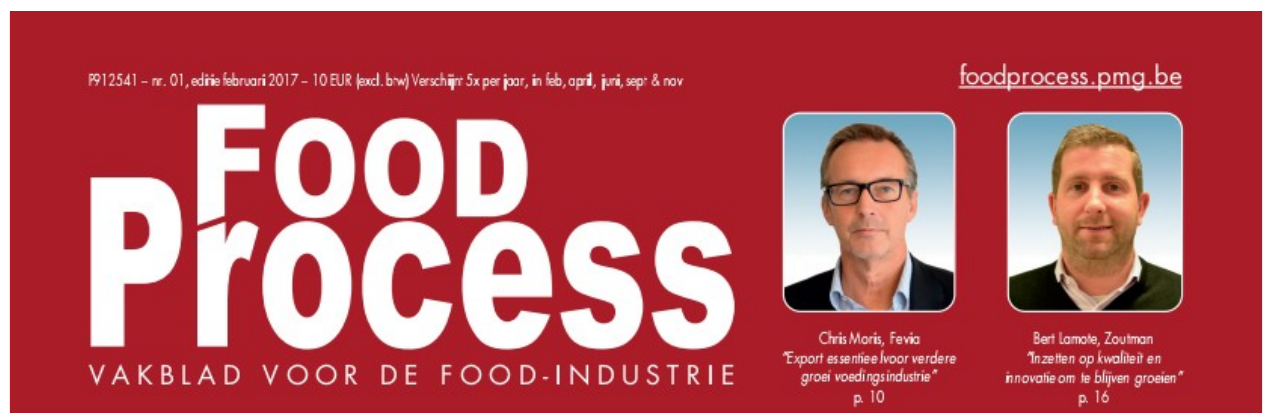
Compare it with the new result:
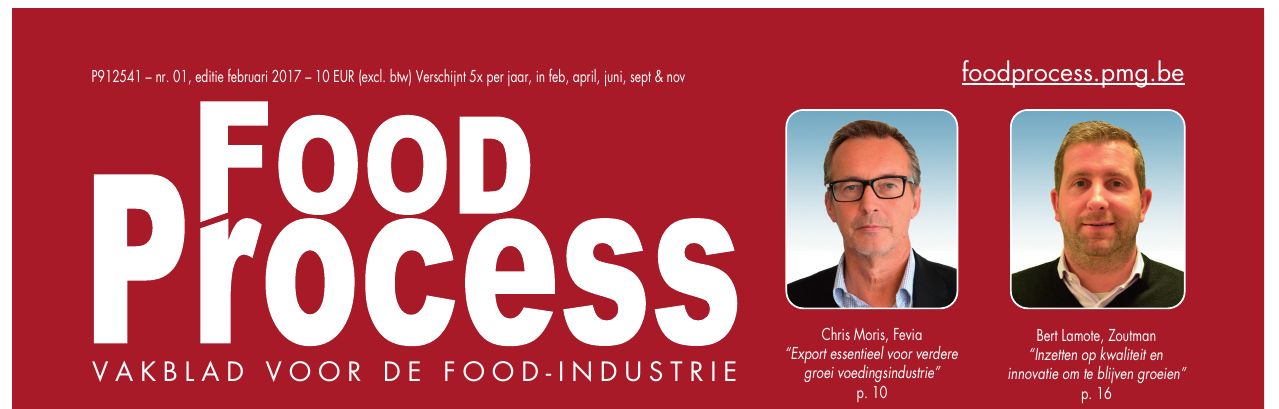
Notice the sharp text in the first line.
Also the size of this sample is smaller now, since we don’t write a large bitmap, and the not shown second page of the PDF image: 2 385 984 → 1 605 558 bytes (about one third of the output is avoided).
Both techniques have pros and cons, here is a summary:
The reference XObject approach allows you to preserve the full PDF data of the image: if it was of multiple pages, even that. Also, the LibreOffice code for this is simple: we just preserve a byte array — that can hardly go wrong. The problem is that no non-Acrobat PDF viewer implements this, including e.g. your printer most probably.
The new approach uses the tokenizer I originally wrote for
PDF signature verification purposes — it extracts
the page stream of the first page from the original file and uses it as a
form XObject in the export result — this is the same as how e.g. pdfcrop
works. This markup is handled by almost all PDF viewers and also the
resulting size is smaller, since the data of other pages is dropped and there
is no fallback bitmap. The problem may be that this is a much more complex
scenario, so it may go wrong (as usual, bugreports
are
welcome).
Nevertheless, the new approach seems like a much better default, so LibreOffice no longer writes the reference XObject approach unless you explicitly request it in the PDF export dialog.
Some perhaps interesting details:
PDF page streams may be provided by multiple objects, but form XObjects must have a single stream, so it we handle the case when different parts of the page stream are compressed in different ways.
LibreOffice writes PDF-1.4 by default, in case you insert a PDF image that uses PDF-1.5+, we use pdfium to downgrade that markup to 1.4, and only then insert it.
Copying the page stream of the image is not enough, we also recursively copy all referenced objects from the source PDF, while rewriting all contained references, since the objects IDs in the old and new files differ. We also take care of proper scoping of named references in the resource dictionary, so you can use this feature recursively (insert a document as a PDF image, even if that document itself contains PDF images already). :-)
All this is available in LibreOffice master, towards 5.4.
Estimated read time: 2 minutes
pdfium is the rendering library used in Chromium’s pdf viewer. It’s based on the foxit pdf renderer and its rendering quality is much better compared to the pre-existing "convert PDF to ODG, then to an image" code when it comes to just viewing a PDF file. First, thanks to PMG who made this work possible.
Let’s look at a few samples that compare the old pdfimport rendering result and the new pdfium-based one. One important feature is that embedded fonts are handled. This is how this inserted PDF looked like previously:
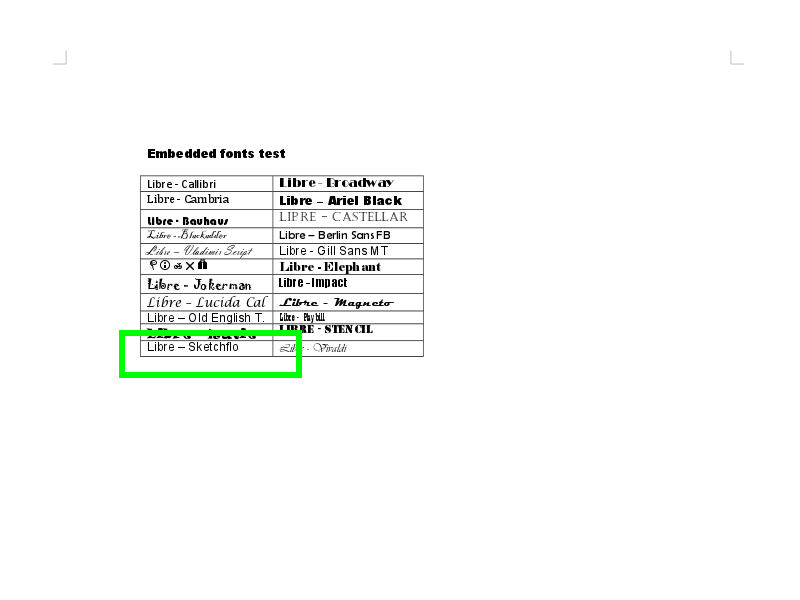
Compare it with the new result:
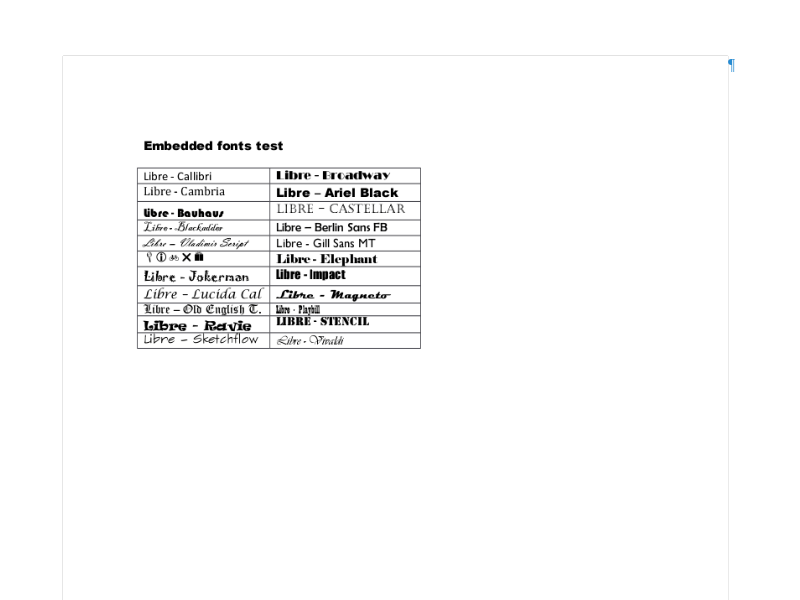
Now let’s see the front page of a magazine, you can see 4 unexpected artifacts:
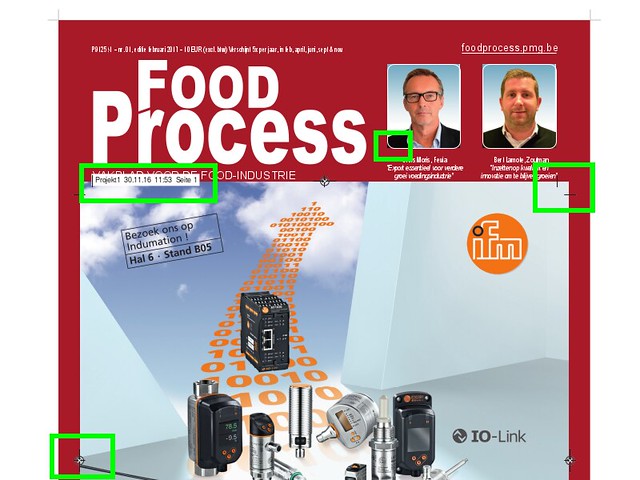
New result:

Finally a problem with pdfium was that LibreOffice got bitmaps from it, so in case you re-exported to PDF, the quality of these PDF images were worse than in the original PDF file. The PDF specification has a reference XObject feature that helps in this case: it allows the PDF export to still write the bitmap to the exported PDF, but in case the reader supports this feature, the vector-based original file will be shown, not the bitmap.
Here is a simple hand-crafted star in a PDF file, as it looked initially:
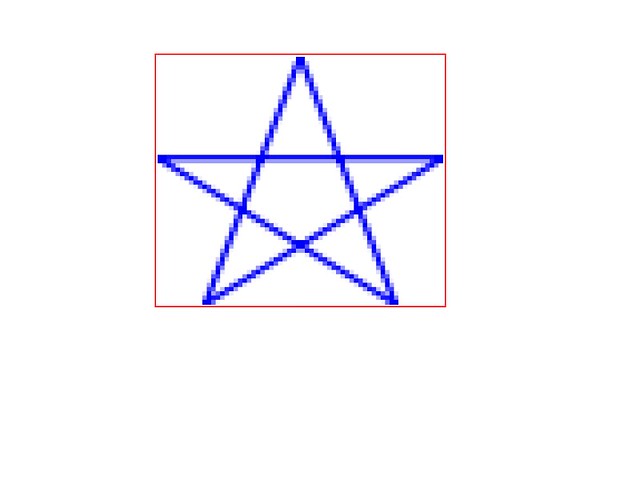
This is how it looks after LibreOffice’s PDF export learned to emit reference XObjects:
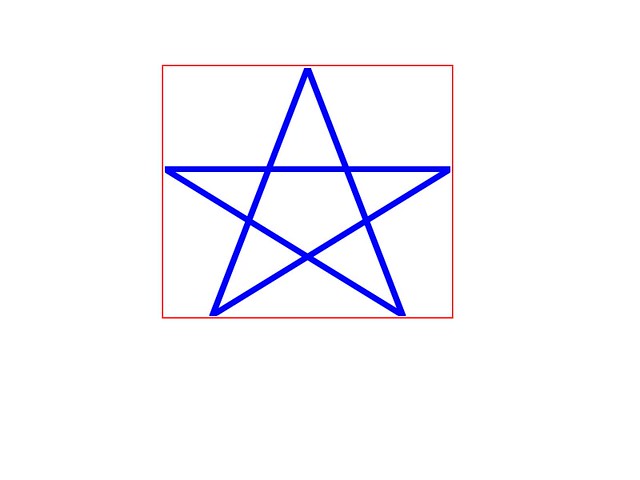
All this is available in LibreOffice master, towards 5.4.
Estimated read time: 2 minutes
Last month a LibreOffice bugreport was filed, as the ODF signature created with Hungarian citizen eID cards is not something LibreOffice can verify. After a bit of research it seemed that LibreOffice and NSS (what we use for crypto work on Linux/macOS) is not a problem, but xmlsec’s NSS backend does not recognize ECDSA keys (RSA or DSA keys work fine).
The xmlsec improvements happened in these pull requests:
prepare the xmlsec ECDSA tests, so that they can test not only openssl, but NSS as well
add initial ECDSA support (SHA256 hashing only)
After this the xmlsec code looked good enough. I had to request an update of the bugdoc in the TDF bug twice, as the signature itself looked also incorrect initially:
an attribute type in the signature that had no official abbreviation was described as "UNDEF" instead of the dotted decimal form
RFC3279 specifies that an ECDSA signature value in general should be ASN1-encoded in general, but RFC4050 is specific to XML digital signatures and that one says it should not be ASN1-encoded. The bugdoc was initially ASN1-encoded.
Finally a warning still remains: while trying to parse the text of the
<X509IssuerName> element, the dotted decimal form is still not parsed (see
this NSS bugreport). The
bug is confirmed on the mailing list, but no other progress have been made so
far.
Oh, and of course: Windows is still untouched, there a bigger problem remains: we use CryptoAPI (not CNG) there, and that does not support ECDSA at all. Hooray for open-source libs where you can add such support yourself. ;-)