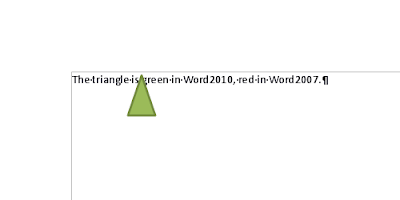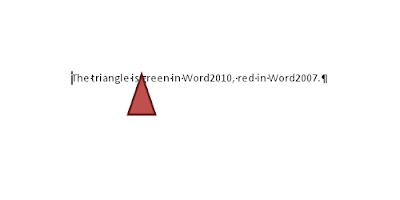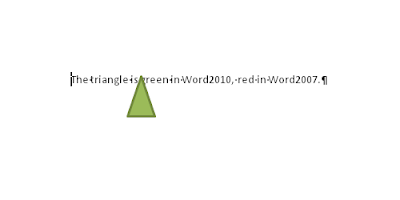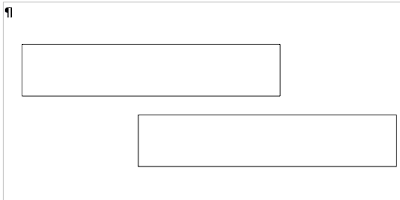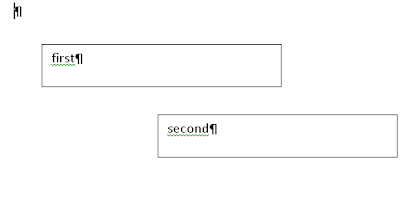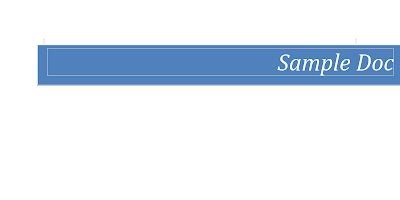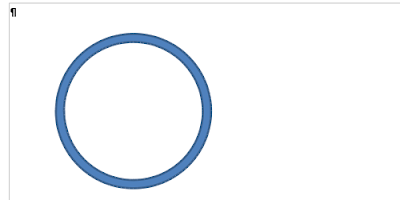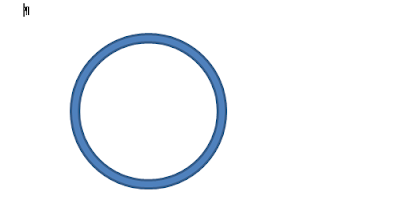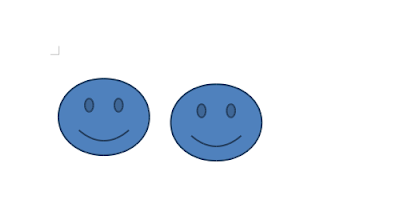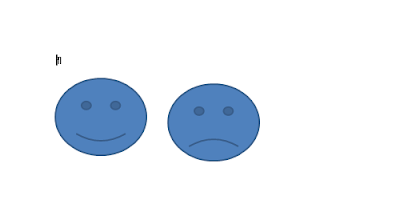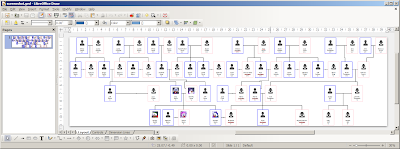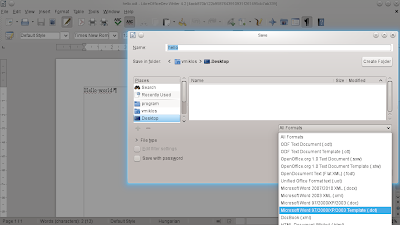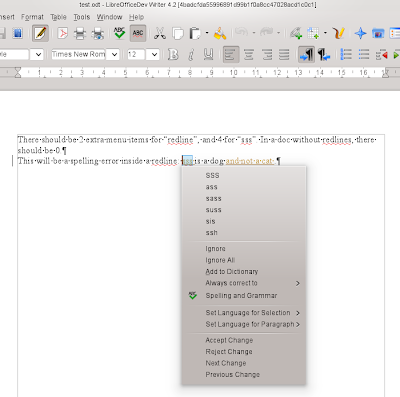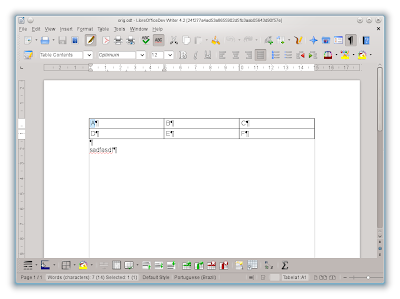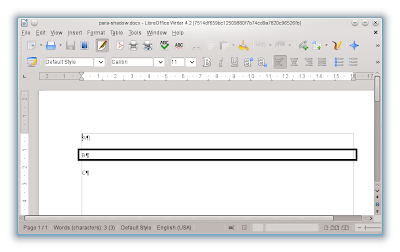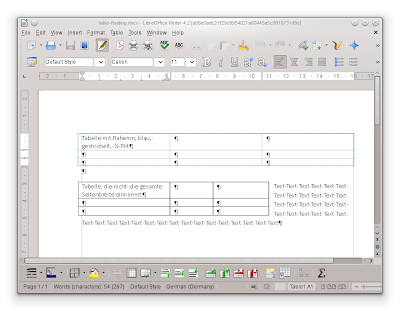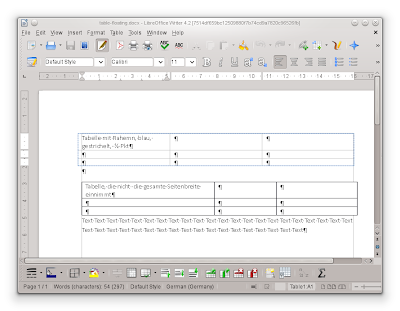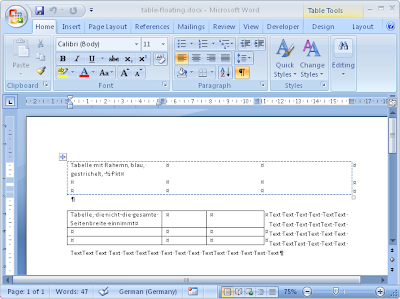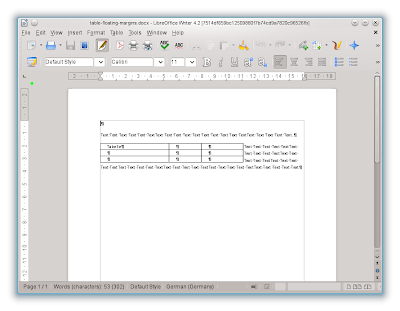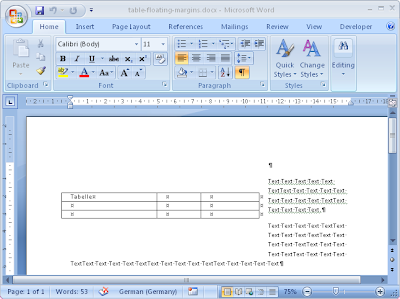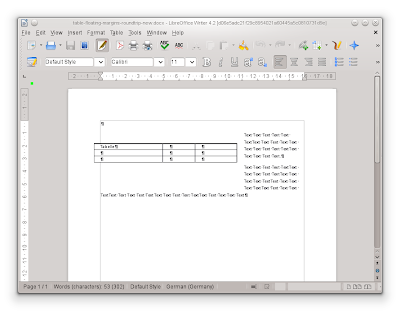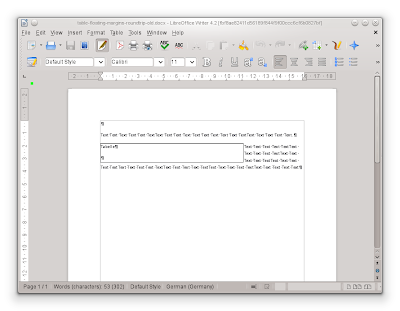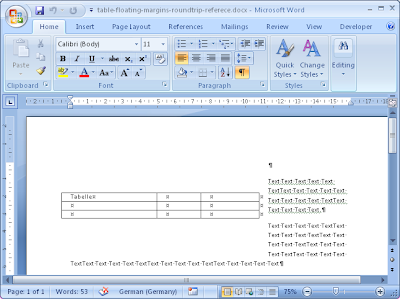Although LibreOffice 4.2.0 is
not yet released, it was
already branched off from master in November last year, and improvements for
the next release are already cooking in master. One of these will be a major
improvement of shape handling in the DOCX import/export filter.
Some background: when DOCX was initially introduced, it still used
VML (which is in short
an XML equivalent of the binary shape format), and only Word 2010 started to
write shapes using
drawingML.
Given that Word still understands VML, it wasn’t urgent for us to write shapes
using the drawingML markup. As for import, Word still writes an approximate
version of the shape in VML as a fallback — that’s what we read till now.
Needless to say, newer drawingML features have no VML equivalent so with time
it became more and more important for us to finally read and write shapes in
DOCX using drawingML, which just happened in Writer.
I’m posting here a few screenshots showing the improvements I’ve implemented.
Note that final 4.3 is still far from being released, so this is not a
complete list. :-) In each case I’m providing a screenshot showing how it
looked (at the end of an import/export/import again roundtrip) before, how
it looks now in 4.3 and the reference layout. Click on the images to get a
larger image:
OK, this has four pictures: before, now, Word 2007 and Word2010. As you can see now we’re now on par with Word 2010. ;-)
If you want to try these out yourself, get a
daily build and play with it! If
something goes wrong, report it to us in the
Bugzilla, so we can try fix it
before 4.3 gets branched off. Last, but not at least, thanks for
CloudOn for funding these improvements! :-)